OpenBVE TTC Train Simulator and TeamSpeak Installation Guide OpenBVE is an open source train simulator developed by michelle, odakyufan and Anthony Bowden. The Toronto Transit Commission Yonge-University-Spadina line for OpenBVE was originally developed by Dave Reage, edited.
Installing add-ons
Installing 7-zip
Most of the archives on BVESG are zipped using the 7-zip compression tool. If you are running on the latest modern PC on Windows 10, select the second download link.
Download the latest stable version of the 7-zip program.
Follow the installation process as shown in the installer. You may adjust the settings according to your requirements.
Installing the Circle Line (Anti-Clockwise) Route
Step 1 - Download the latest version of the Circle Line (Anti-Clockwise) Route.
Note: You may save the downloaded file anywhere on your PC, but we recommend the default Downloads folder.
Step 2 - Once the download is complete, locate the file in the Downloads folder. Right click and hover 7-zip on the menu, then select 'Extract files...'.
Step 3 - Now, open the 'openBVE Addons' shortcut, which is located on your desktop. Right click on the address bar and then select 'Copy address as text'.
Step 4 - Paste the whole address that you have just copied into the first box in the 7-zip extraction tool. Uncheck all the other checkboxes on the window and press 'Ok'.
Note: If your address has a 'Railway' at the back, erase the text till it reaches 'LegacyContent' (refer to screenshot).
Installing Trains
Step 1 - Download the latest version of the Alstom Metropolis C830 and C830C trains.
Note: You may save the downloaded file anywhere on your PC, but we recommend the default Downloads folder.
Step 2 - Once the download is complete, locate the file in the Downloads folder. Right click and hover 7-zip on the menu, then select 'Extract files...'.
Step 3 - Paste the whole address that you have just copied earlier into the first box in the 7-zip extraction tool. The difference is that you will need to add 'Train' at the back of the address box. Uncheck all the other checkboxes on the window and press 'Ok'.
Note: If your address had a 'Railway' at the back, change the text to 'Train' so that it shows 'LegacyContentTrain' (refer to screenshot).
Installing other add-ons
There are also plenty of legacy add-ons, particularly for BVE Trainsim, that can also be used but must be found and installed manually. Some authors of such add-ons make it easy for you by providing a single archive that just needs to be extracted somewhere, while others make it very complicated. You have to read the folder structure for legacy routes and trains before even considering to install such add-ons.
openBVE runs openBVE add-ons, as well as most BVE Trainsim (version 2 and 4) add-ons. BVE 5 add-ons are not supported.
You can find BVESG add-ons on the main page here. You can also find add-ons online using a search engine.
Most add-ons come in the form of a ZIP file that has to be extracted. Move the files from the ZIP file to this folder structure.
Hi,
·Do you remember making any recent changes to the computer prior to this issue?
·Are you logged in as administrator?
How To Download And Install Openbve
I would suggest you to take the ownership of the folder “c:usersour desktop” follow the steps below to take ownership:
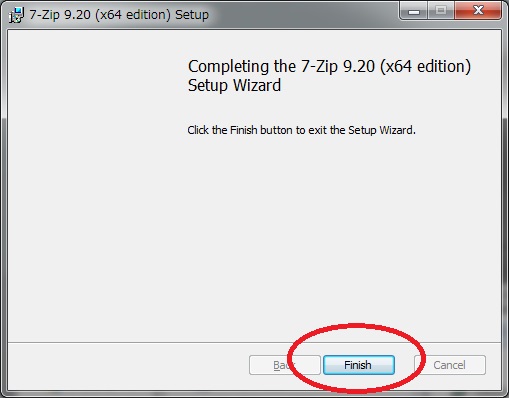
a.Right-click the folder(c:usersour desktop) take ownership of, and then click Properties.
b.Click the Security tab, click Advanced, and then click the Owner tab.
c.Click Edit.If you are prompted for an administrator password or confirmation, type the password or provide confirmation.
d.Click the name of the person you want to give ownership to.
e.If you want that person to be the owner of files and subfolders in this folder, select the Replace owner on subcontainers and objects check box.
How To Install Openvibe
f.Click OK.